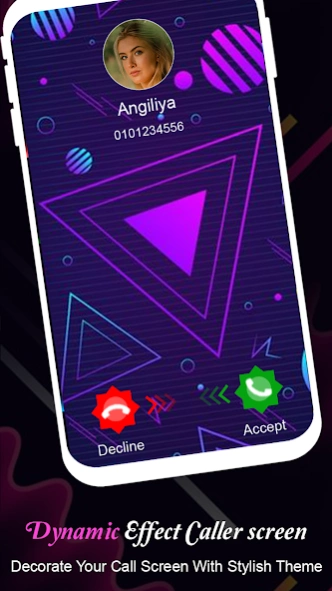Magic Color Call Screen 16.0
Free Version
Publisher Description
Magic Color Call Screen - Turns Your incoming Call Screen More attractive with Magic Color Call Screen App
Getting bored with the same old caller screen..?
Want to personalize your caller screen with adorable color effects animations..?
Must try this Magic Color Call Screen App which has all the latest caller screen animated themes with which you can make more adorable your mobile screen. This Caller screen has an amazing collection of Beautiful video Theme you can easily set anyone as your coming caller theme whenever you want.
This Color Caller Screen has all the best features to set fantastic caller them on contacts like your loved ones, families, Friends, and other ones. So make your contacts caller theme attractive with different animated caller videos. It is easy to apply on contacts or an easy way to customize your call wallpaper when you need it. Free to use with the best features and all features are free to use a Color Call Screen & Color themes. Download Magic Color Caller Screen now to make your call screen outstanding!
Features of Magic Color Call Screen
_Best way to adorn your caller screen.
_Easy to use.
_Best way to customize your choice caller screen.
_Amazing animated caller screen collection.
_Adorable call screen theme for incoming calls.
_Turns Your Simple Caller Screen into Beautiful Caller Theme Screen.
_Friendly UI design.
About Magic Color Call Screen
Magic Color Call Screen is a free app for Android published in the Themes & Wallpaper list of apps, part of Desktop.
The company that develops Magic Color Call Screen is Nityaswarup Livewallpaper. The latest version released by its developer is 16.0.
To install Magic Color Call Screen on your Android device, just click the green Continue To App button above to start the installation process. The app is listed on our website since 2022-12-22 and was downloaded 2 times. We have already checked if the download link is safe, however for your own protection we recommend that you scan the downloaded app with your antivirus. Your antivirus may detect the Magic Color Call Screen as malware as malware if the download link to com.nityaswarupwallpaper.magiccolorcallflash is broken.
How to install Magic Color Call Screen on your Android device:
- Click on the Continue To App button on our website. This will redirect you to Google Play.
- Once the Magic Color Call Screen is shown in the Google Play listing of your Android device, you can start its download and installation. Tap on the Install button located below the search bar and to the right of the app icon.
- A pop-up window with the permissions required by Magic Color Call Screen will be shown. Click on Accept to continue the process.
- Magic Color Call Screen will be downloaded onto your device, displaying a progress. Once the download completes, the installation will start and you'll get a notification after the installation is finished.